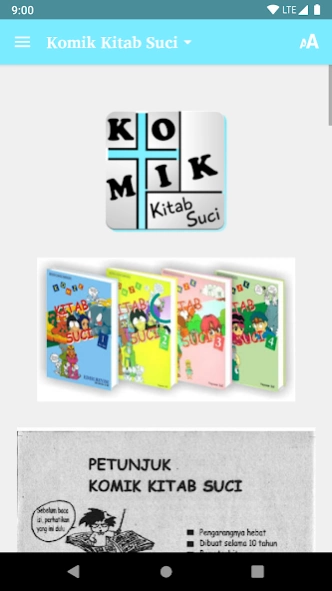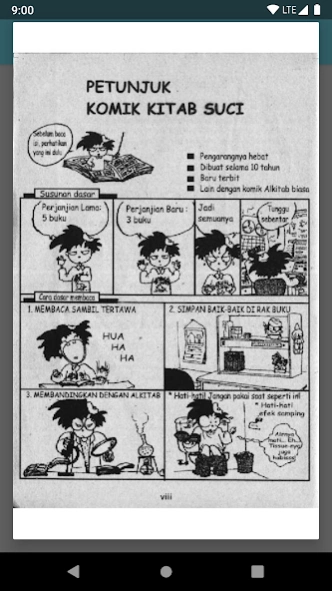Komik Kitab Suci 1.1.1
Free Version
Publisher Description
Komik Kitab Suci - Comics App Scripture presents a series of Bible stories in comics fresh
Comics App Scripture is suitable for teenagers as a way of presentation that is funny and fresh because it uses simple language and slang. This application presents a series of Bible stories of the Old Testament and the New Testament in drawing styles kids love. Through Bible stories we will be guided to know the truth of the Bible in a way that is simple and fun, according to the times. Use, read, and share this information with colleagues, family, friends, children, especially those who want to know God in a way that is more in line with the present.
FEATURES
• Read: 8 series story / comic Scripture (Genesis, Exodus, Numbers, Joshua, Judges, Ruth, 1 Kings, 2 Kings).
• Menu / Navigation: Drop down menu for quick access to the story diiinginkan.
• Swipe / Wipe: For the next or previous story.
• Nite Mode: The color setting screen for more comfortable reading.
• Double tap: to display full screen (no menu).
• Pinch / Gesture two fingers: press image for dilated or constricted / resize an image.
About Komik Kitab Suci
Komik Kitab Suci is a free app for Android published in the Reference Tools list of apps, part of Education.
The company that develops Komik Kitab Suci is SABDA / YLSA. The latest version released by its developer is 1.1.1.
To install Komik Kitab Suci on your Android device, just click the green Continue To App button above to start the installation process. The app is listed on our website since 2023-08-30 and was downloaded 2 times. We have already checked if the download link is safe, however for your own protection we recommend that you scan the downloaded app with your antivirus. Your antivirus may detect the Komik Kitab Suci as malware as malware if the download link to org.sabda.komik.kitabsuci is broken.
How to install Komik Kitab Suci on your Android device:
- Click on the Continue To App button on our website. This will redirect you to Google Play.
- Once the Komik Kitab Suci is shown in the Google Play listing of your Android device, you can start its download and installation. Tap on the Install button located below the search bar and to the right of the app icon.
- A pop-up window with the permissions required by Komik Kitab Suci will be shown. Click on Accept to continue the process.
- Komik Kitab Suci will be downloaded onto your device, displaying a progress. Once the download completes, the installation will start and you'll get a notification after the installation is finished.